Go to “Setting” to setup all your basic setting such as Merchant Details , Payment Info, Online Transfer / COD (cash on delivery) and the shipping fee.
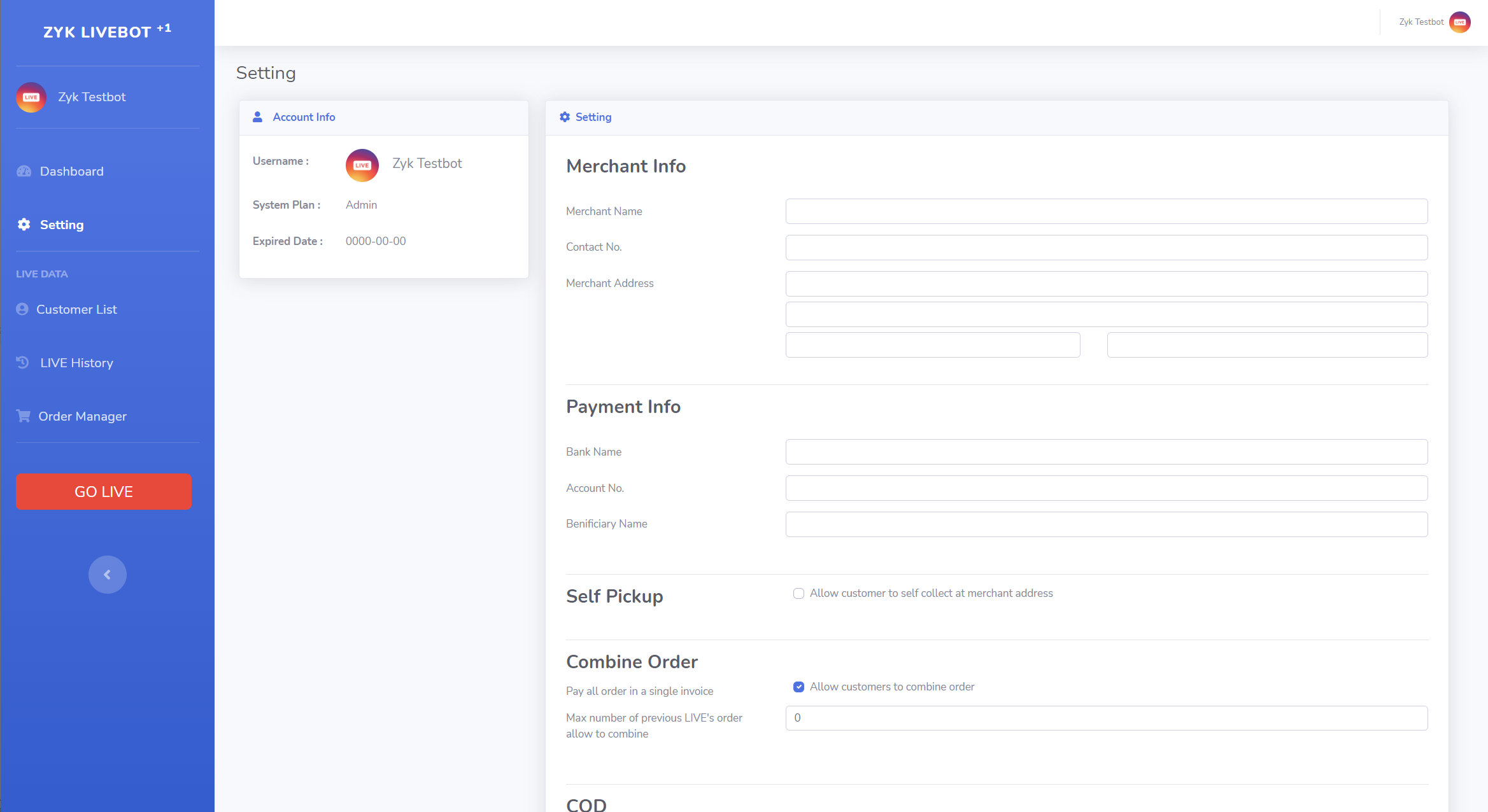
Start a LIVE video via your FB page as usual, then click on 'GO LIVE' button and 'DETECT LIVE' button to choose a LIVE to start capture the customers order.

Add some product into the system to sell or bid with customized keywords.
Customers type in :
[CODE] + [QTY] to place order
Once customers comment with a keywords, they will receive a private message instantly.
By pressing the button , customers will be link to a shopping cart page for them to confirm their order.
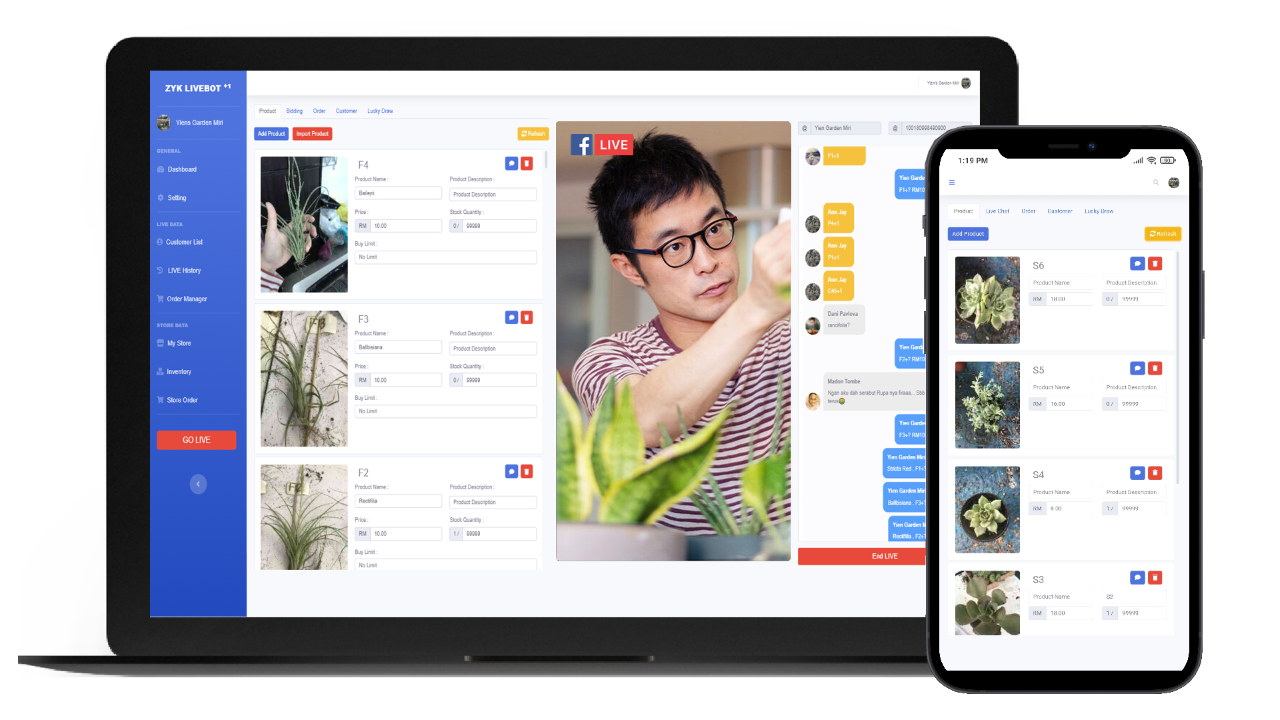
Clicking on the "Pick A Lucky Winner" button in the "Lucky Draw" sction, system will randomly pick a lucky winner!
Wait for customers to confirm their orders. After that, check customers payment.
Print out the Auto Generated Invoice and starts to pack the order.
Scan the QR Code under the invoice when package was shipped or collected to update the order status.